To convert a FAT partition to NTFS, perform the following steps.
This tutorial will show you how to convert FAT or FAT32 Volume to NTFS Format.
Please Note:
Backup your any important data before doing this we highly recommend to do so because there is a chance to corruption or data loss during the conversion is minimal, So we recommend that you perform a backup of the data on the volume that you want to convert before you start the conversion.
This tutorial will show you how to convert FAT or FAT32 Volume to NTFS Format.
Please Note:
Backup your any important data before doing this we highly recommend to do so because there is a chance to corruption or data loss during the conversion is minimal, So we recommend that you perform a backup of the data on the volume that you want to convert before you start the conversion.
Now I’m going to show you how to convert Fat , Fat32 to NTFS format by 5 steps:
- First Click “Start” , Then “All Programs”, “Accessories”, and then click “Command Prompt”.
- At the command prompt, type the following, drive letter is the drive that you want to convert:
convert drive letter: /fs:ntfs
Ex: convert d:/fs:ntfs
If the operating system is on the drive that you are converting, you will be prompted to schedule the task when you restart the computer because the conversion cannot be completed while the operating system is running. When you are prompted, click “YES”.
- When you receive the following message at the command prompt, type the volume label of the drive that you are converting, and then press ENTER:
The type of the file system is FAT.
Enter the current volume label for drive drive letter
Enter the current volume label for drive drive letter
- When the conversion to NTFS is complete, you receive the following message at the command prompt:
Conversion complete!
Enjoyed this post? be sure you share it , because sharing is caring :)
Enjoyed this post? be sure you share it , because sharing is caring :)
About the Author

Follow Me on Facebook Rockstar Basit
Follow Me on Twitter Rockstar Basit
Skype ID : rock.star.rsb




















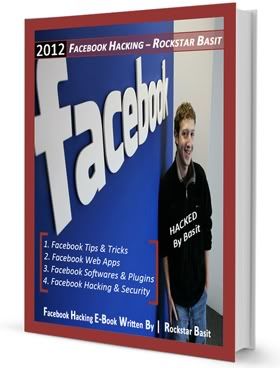






0 comments:
Post a Comment