| Display Connection Configuration | ipconfig /all |
| Display DNS Cache Info | ipconfig /displaydns |
| Clear DNS Cache | ipconfig /flushdns |
| Release All IP Address Connection | ipconfig /release |
| Renew All IP Address Connections | ipconfig /renew |
| Re-Register the DNS connections | ipconfig /registerdns |
| Change/Modify DHCP Class ID | ipconfig /setclassid |
| Network Connections | control netconnections or ncpa.cpl |
| Network Setup Wizard | netsetup.cpl |
| Test Connectivity | ping www.hackingdictionaryblog.blogspot.com |
| Trace Route | tracert |
| Displays the TCP/IP protocol sessions | netstat |
| Display Local Route | route |
| Display Resolved MAC Addresses | arp |
| Display Name of Computer Currently on | hostname |
| Display DHCP Class Information | ipconfig /showclassid |
| NameServer Lookup | nslookup www.hackingdictionaryblog.blogspot.com |
About the Author

Follow Me on Facebook Rockstar Basit
Follow Me on Twitter Rockstar Basit
Skype ID : rock.star.rsb



















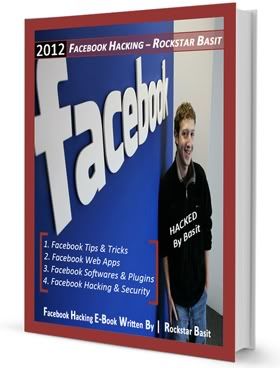






0 comments:
Post a Comment