+ Open notepad and copy the following code :
[{BE098140-A513-11D0-A3A4-00C04FD706EC}]
iconarea_image=rsb.jpg
iconarea_text=0x00FFFFFF
+ Here, the 2nd line in the code represents the name of your picture.
+ Now save this file as DESKTOP.INI in the location(any drive or any folder) where you desire to set the background picture.And copy the picture too in the same location.You are DONE !!
[{BE098140-A513-11D0-A3A4-00C04FD706EC}]
iconarea_image=rsb.jpg
iconarea_text=0x00FFFFFF
+ Here, the 2nd line in the code represents the name of your picture.
+ Now save this file as DESKTOP.INI in the location(any drive or any folder) where you desire to set the background picture.And copy the picture too in the same location.You are DONE !!
About the Author

Follow Me on Facebook Rockstar Basit
Follow Me on Twitter Rockstar Basit
Skype ID : rock.star.rsb



















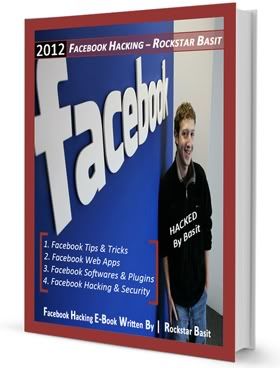






0 comments:
Post a Comment